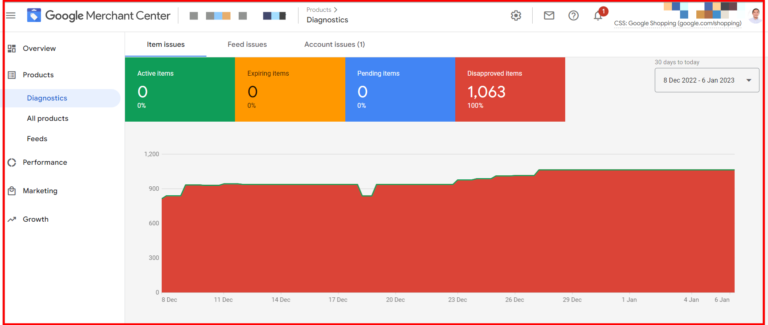Getting The Measurement ID and API Secret from Google Analytics GA4
1. Navigate to https://analytics.google.com/analytics/web/?authuser=1#/p353796951/reports/intelligenthome
2. Click “settings_filled”
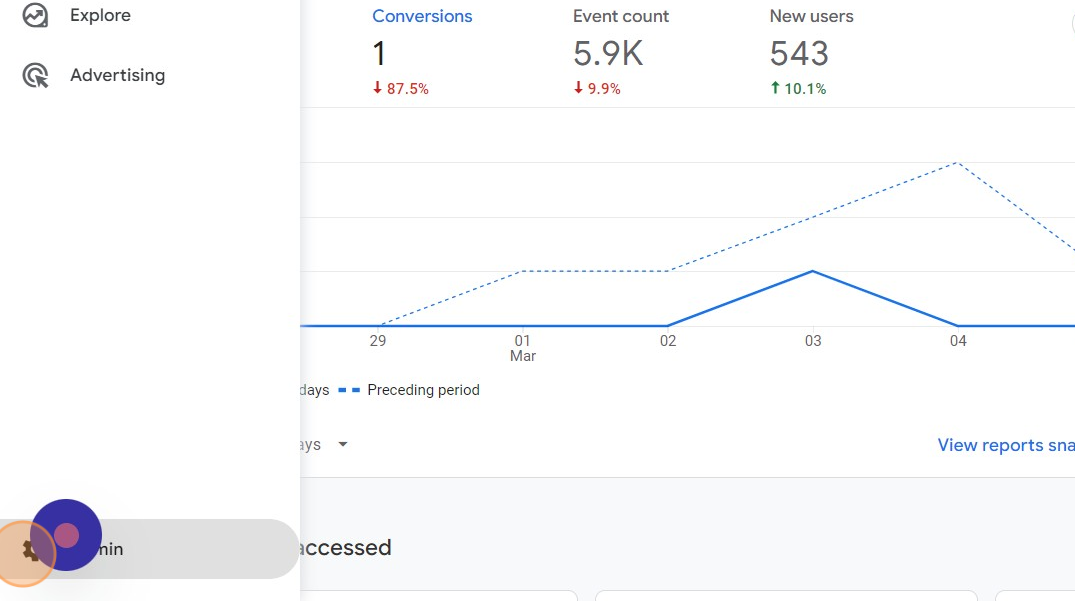
3. Click here “Data Streams”
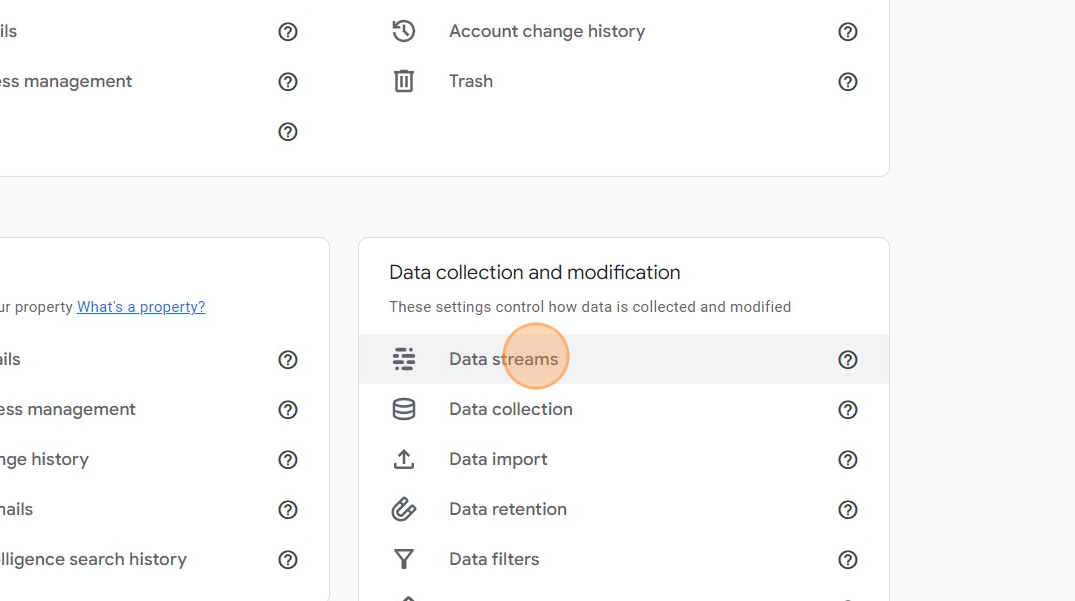
4. Click here.
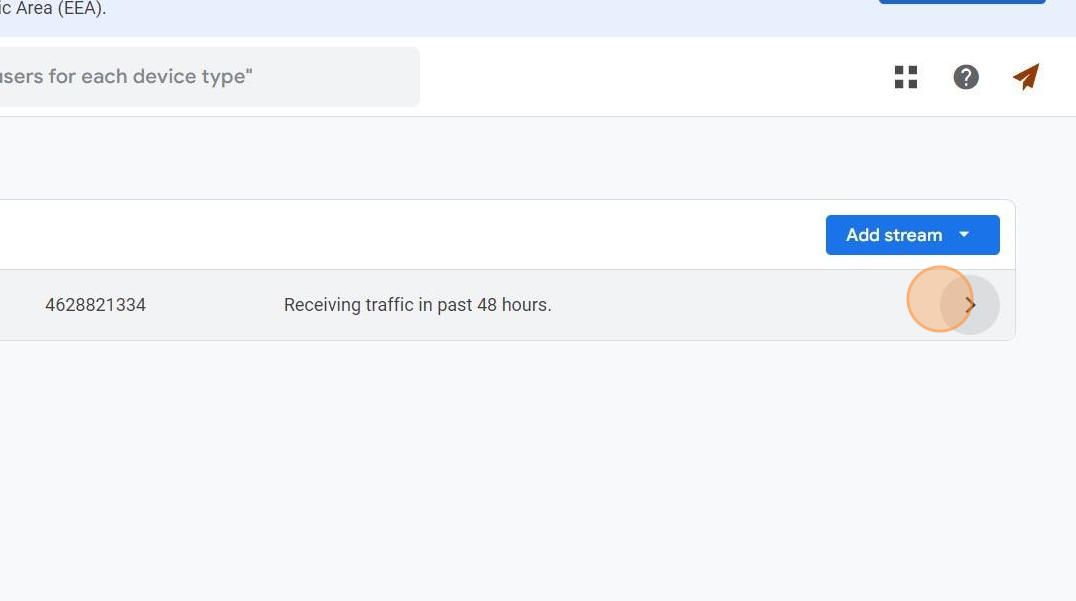
5. Click here.
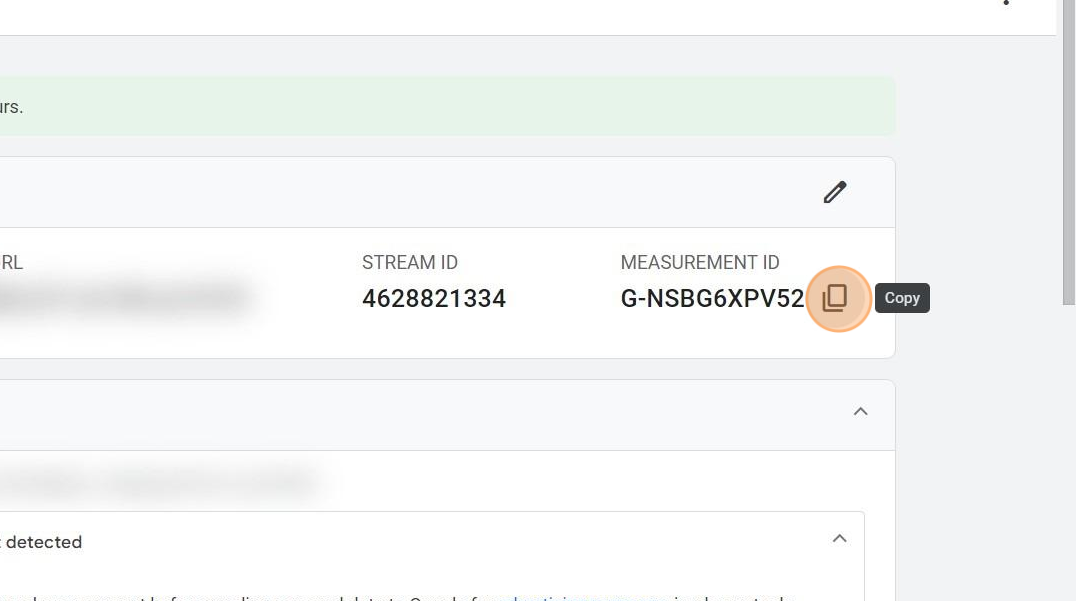
6. Click “MEASUREMENT ID”
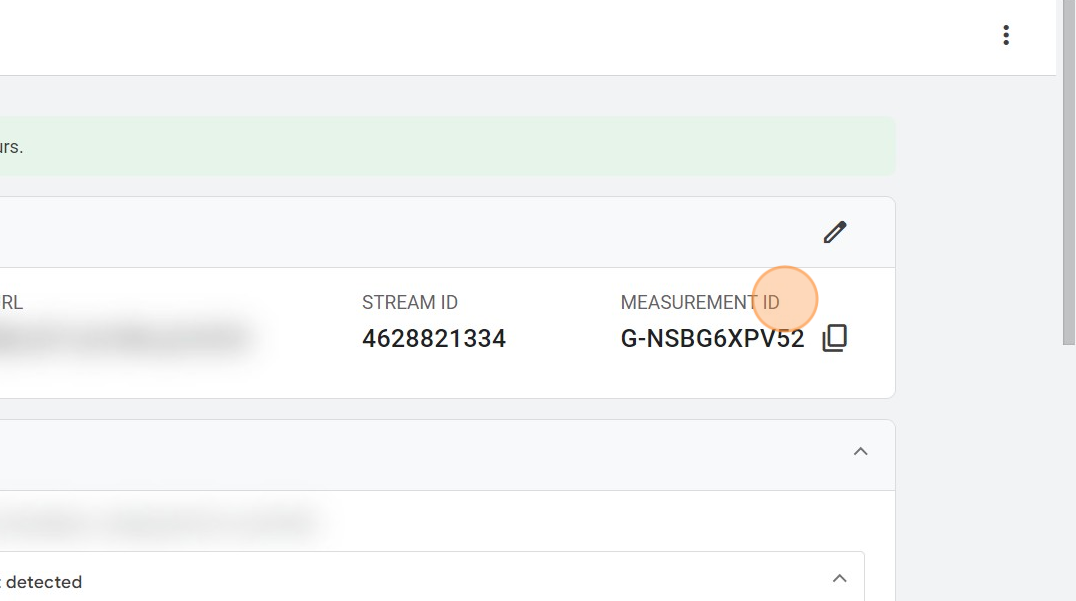
7. Press [[ctrl]] + [[c]]
8. Click here.
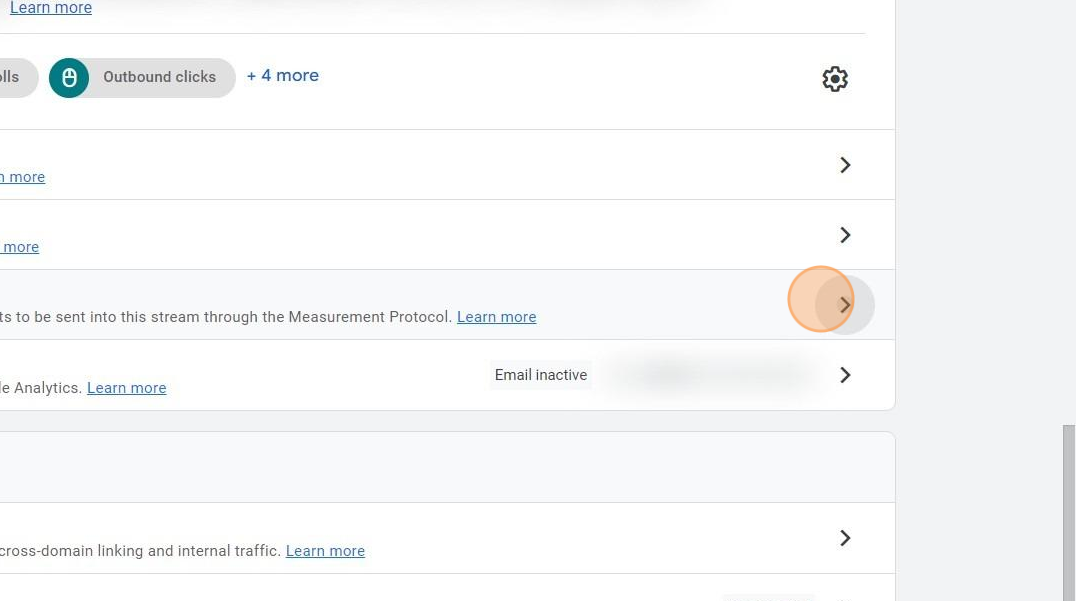
9. Click “Create”
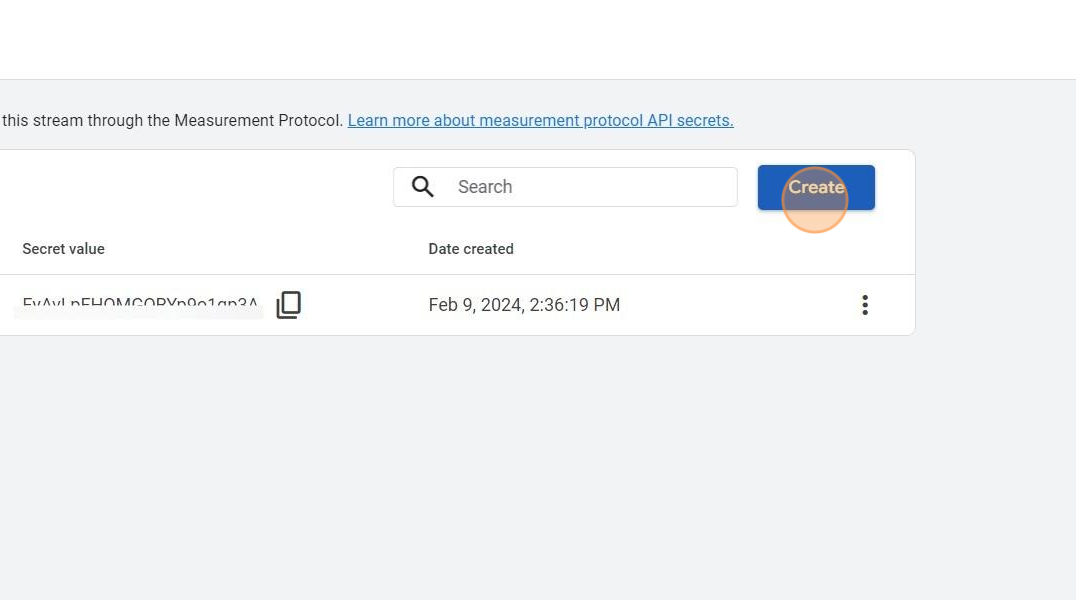
10. Click the “Nickname” field.
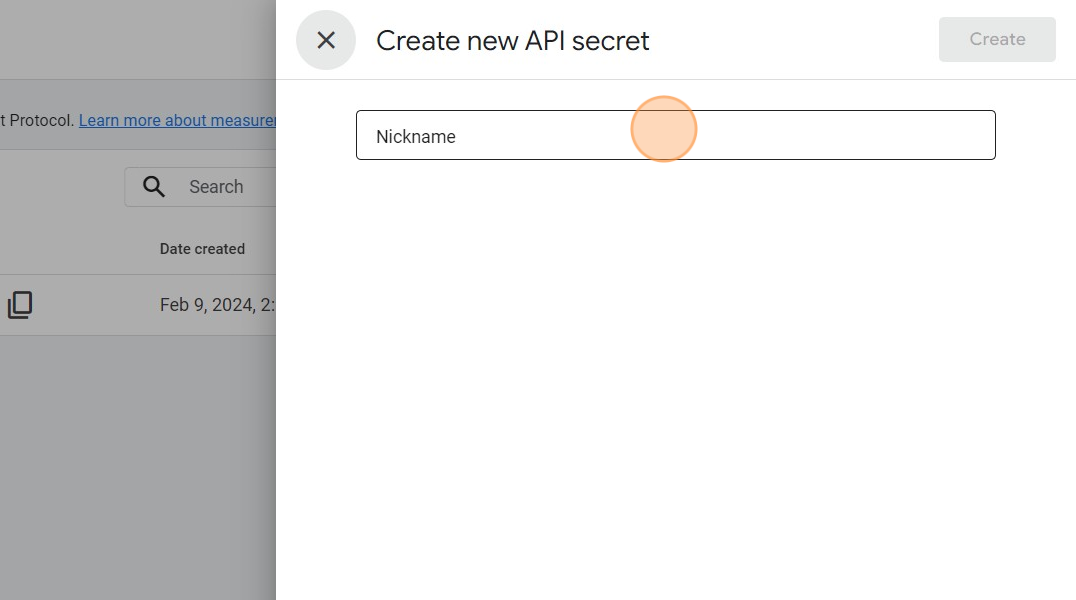
11. Type “Chat Tracking”
12. Click the “Nickname” field.
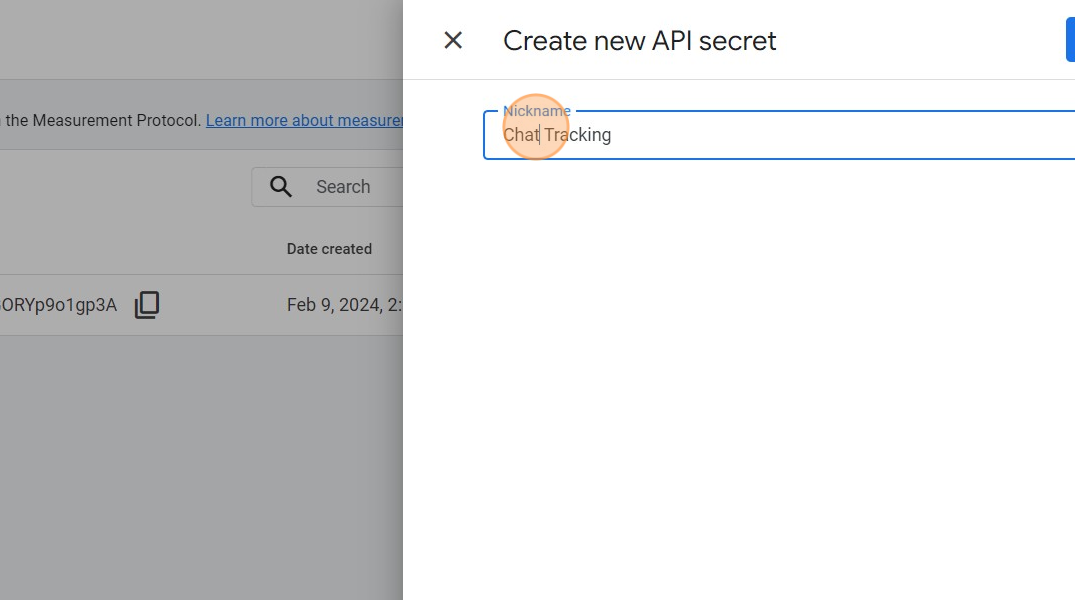
13. Type ” Conversion”
14. Click “Create”
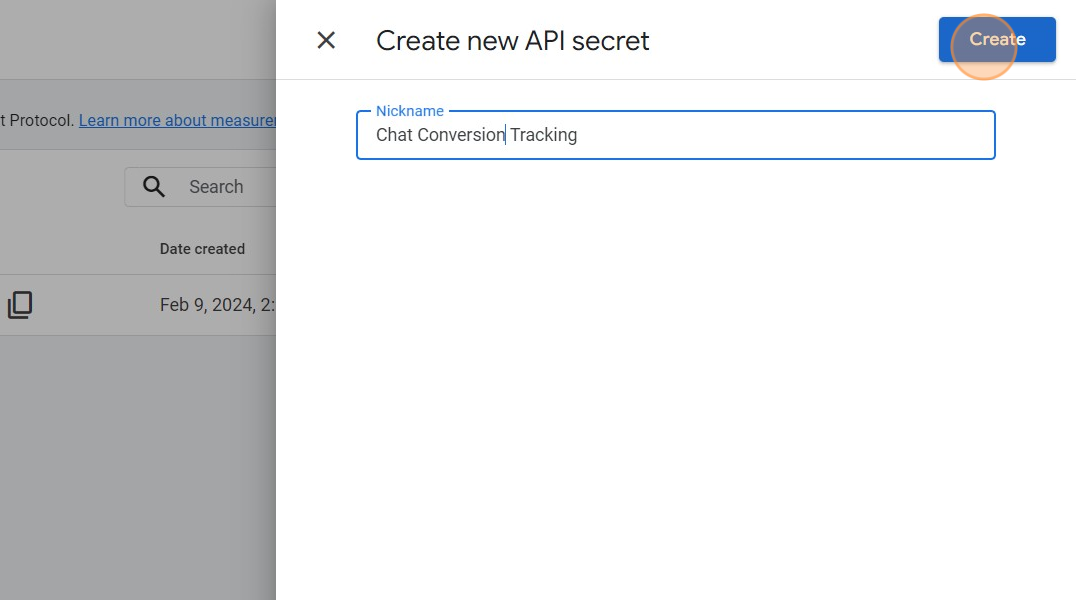
15. Click “Chat Conversion Tracking”
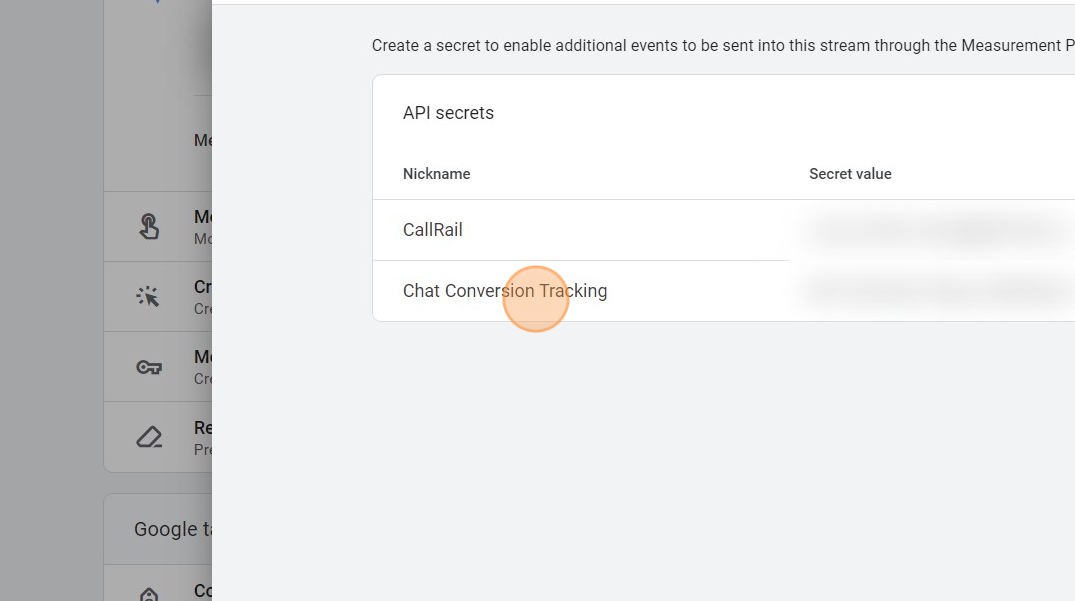
16. Click here.
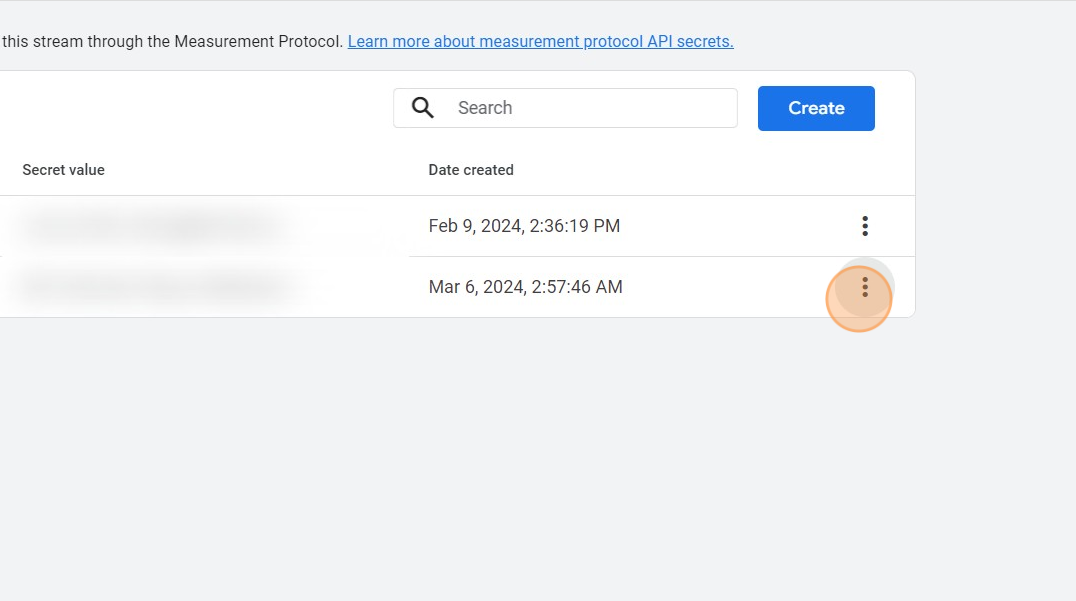
17. Double-click here.
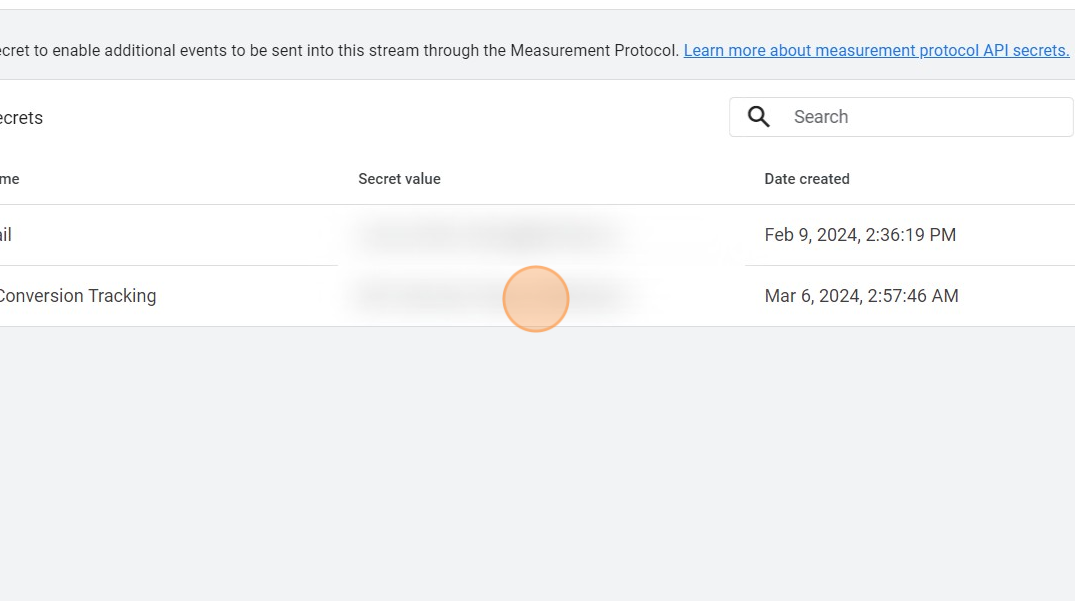
18. Copy the API Secret
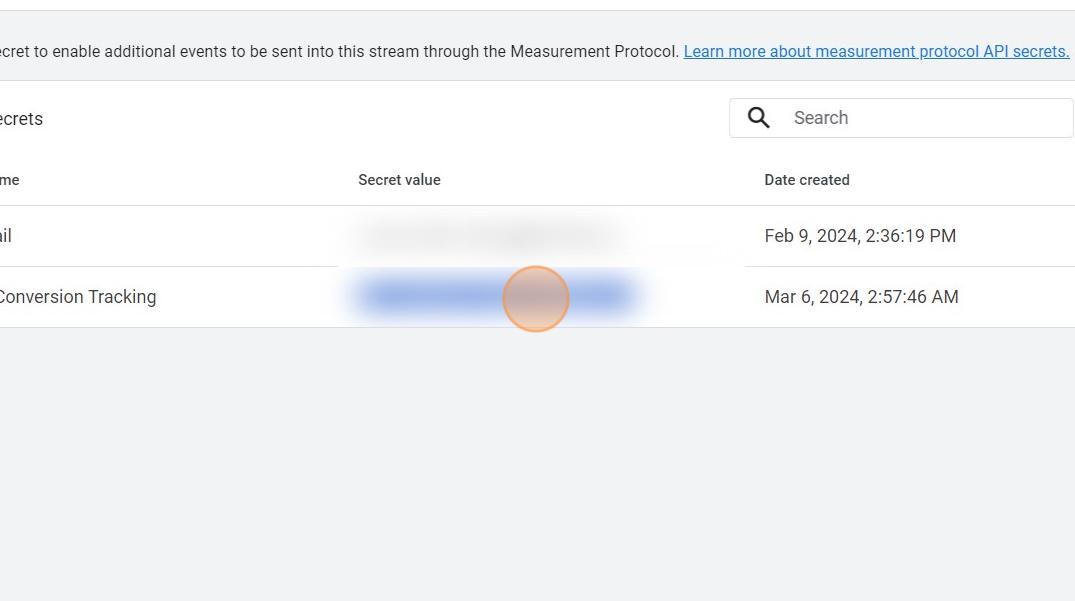
Made with Scribe